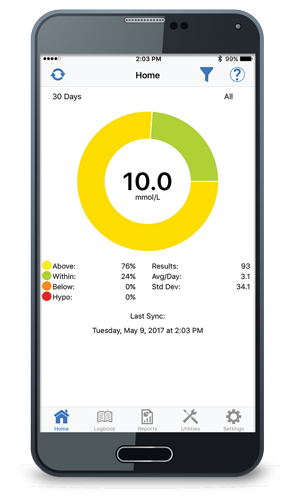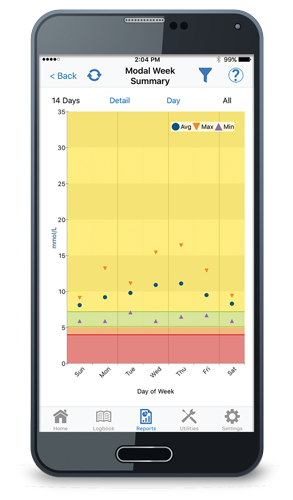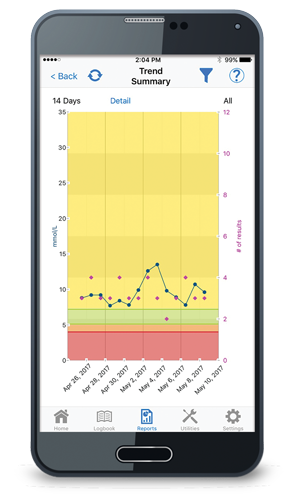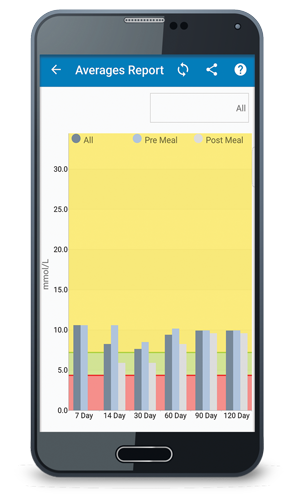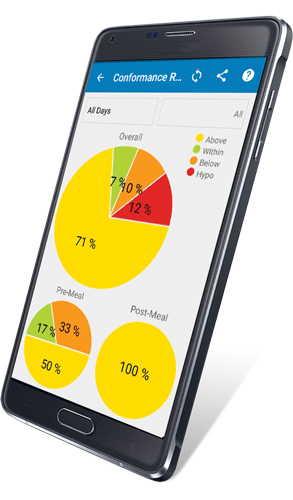Insight At Your Fingertips
TRUE MANAGER AIR wirelessly receives glucose results from the TRUE METRIX® AIR Blood Glucose Monitoring System to populate the logbook, charts and graphs. Manual entry of glucose results and customizable fields enables users to add detailed information to any result, including adding multiple event tags or notes. Users can also share data via PDF through e-mail with healthcare providers, friends, and family to help manage diabetes.
Truth Behind The Numbers
TRUE MANAGER AIR App is for use with only specified supported mobile devices.
Learn more about the list of compatible devices.
Android screens shown; iOS screens may look slightly different. Patients must consult a doctor or Healthcare Professional before changing their treatment plan.
Logbook Report
Review all glucose results, including control results, over a specific time period in chronological order. Also shows event tags and color coded results to indicate if within designated target range. Customizable fields enables user to add detailed information to any result, including adding multiple event tags or notes.

Home Page
Shows chart with average blood glucose results ranges, color coded to designated target range, as well as day, date and time last synced to meter.
Modal Day /
Week Report
View all results in specific time blocks per day or week. Color coded for easy review of results within, above or below customized target ranges.
Glucose Trend Report
This graph can be customized by target range, date and time to reveal patterns and to quickly identify glucose readings that are too low or too high.
Averages Report
View 7, 14, 30, 60, 90 and 120 day averages to review general trending and spot areas for improvement.
Conformance Report
This report displays pre- and post- meal glucose results in a pie chart format. Each pie chart is divided into color coded sections identifying the percentage of glucose results that are above, within or below targeted ranges for each testing time.